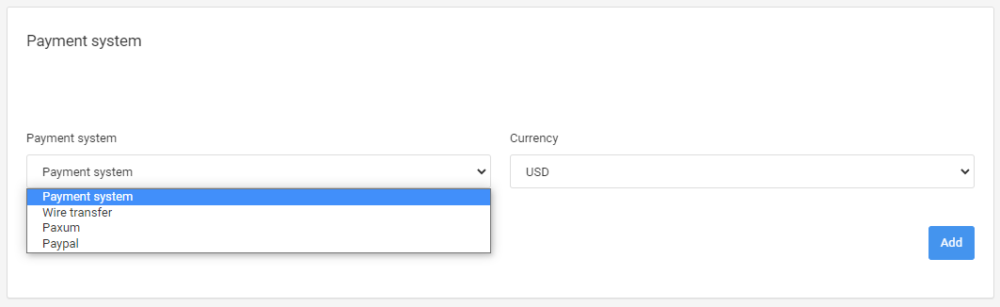FAQ
Find below an overview of the most Frequently Asked Questions by affiliates
On Adthorized you can find 3000+ adult and mainstream dating offers, on SOI and DOI basis, as well as WW smartlink.
We accept any type of adult and mainstream traffic from all countries, except incent, content locking, chat and fraudulent traffic. However if you are sending popunder traffic, the use of pre-landers is mandatory.
Sign in to your account and click on the ‘Offers’ section, after that click on ‘All offers’. You’ll see the list of our offers. Some are available for all affiliates and others require you to request access.
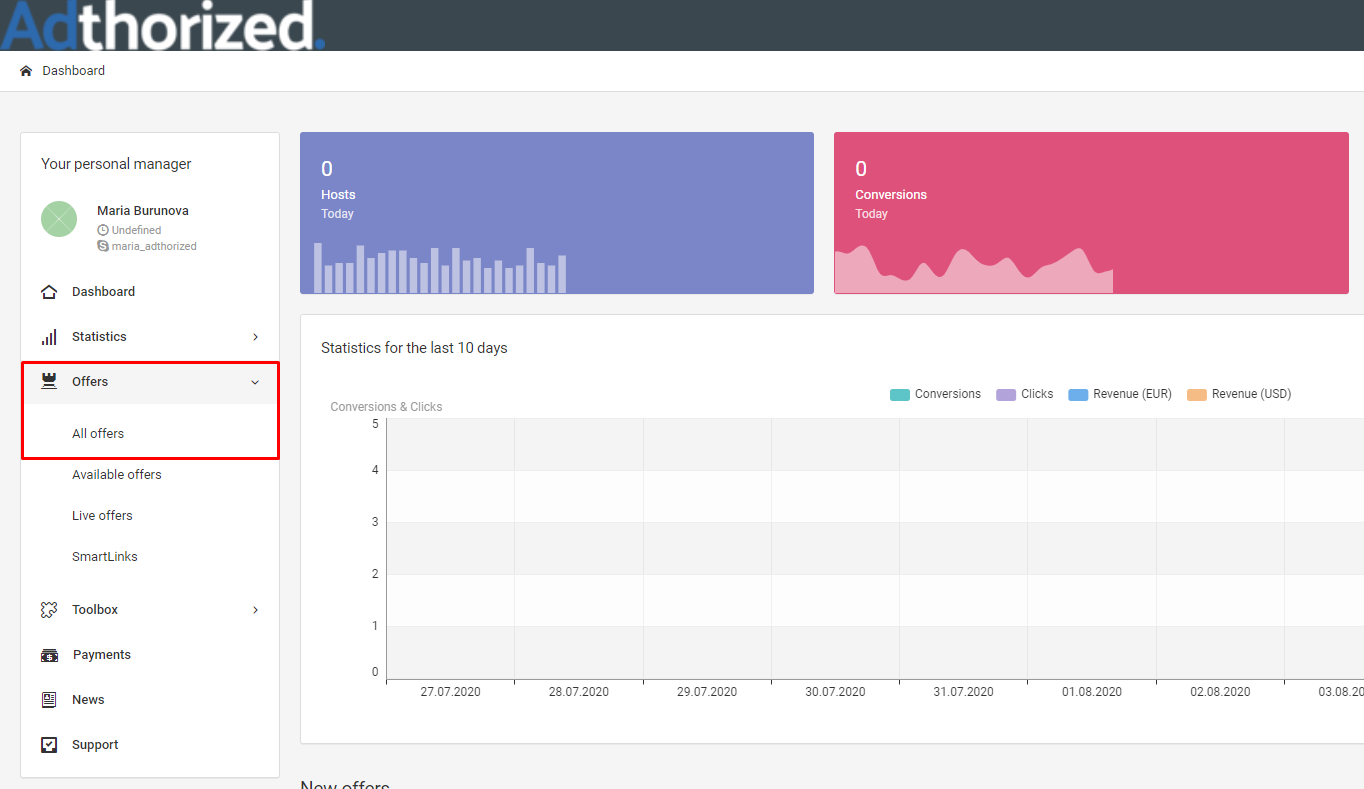
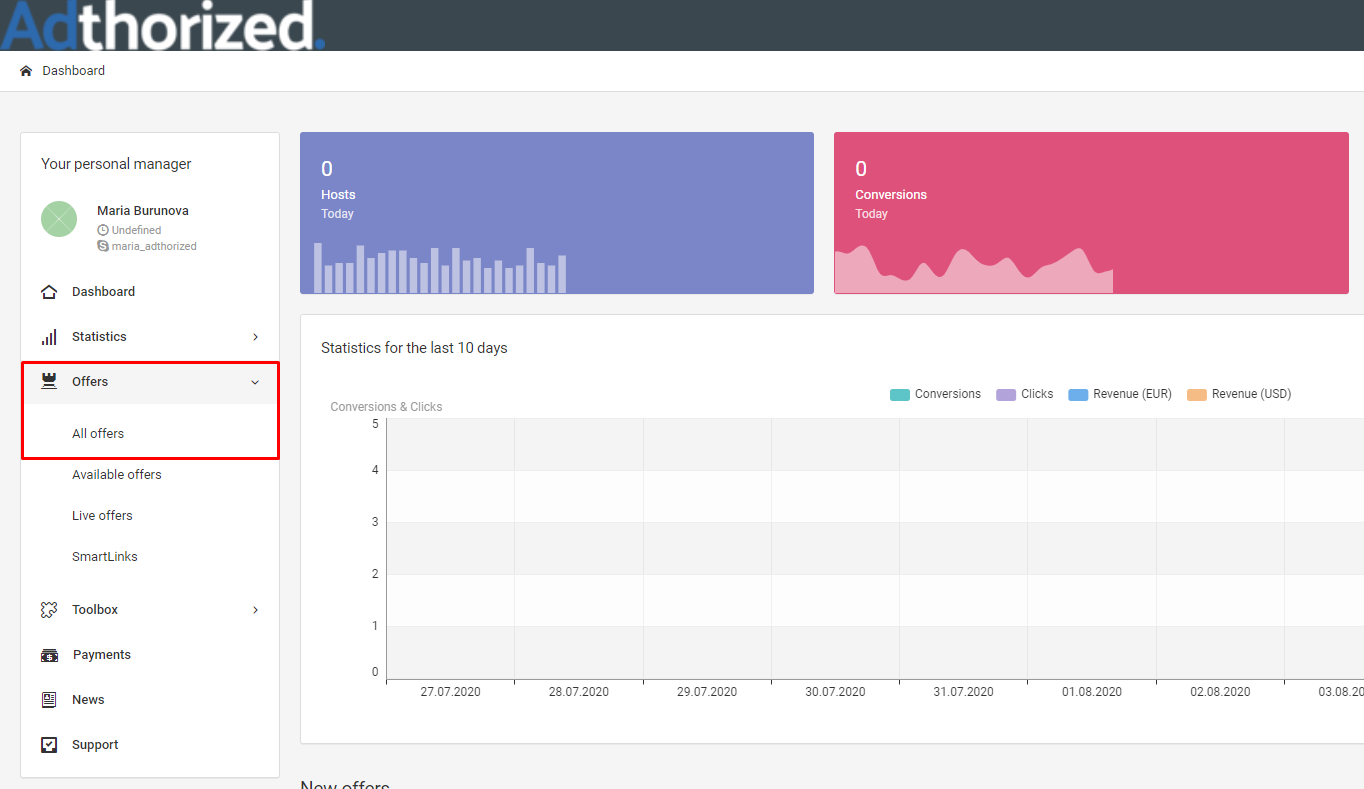
Offers can be unavailable for different reasons. Firstly, it may happen because of the volume limit set by the advertiser. Secondly, we need to know as much as possible about your traffic and get positive feedback from other advertisers to open you offers that require high-quality traffic. If the offer you want is unavailable, try running your traffic on available offers.
You can always consult your account manager if you would like to run an offer that is unavailable to you.
You should put your clickid parameter in sub3, and you can pass us your sourceid via sub1.


Due to VPN protection, you should put testofferlink in the sub1 parameter of the offer link. And access that link from the correct geo.
If you are having problems, feel free to contact your account manager.


Limits may vary for different offers, but in most cases, it’s 50 leads per day.
If you think that you will send more leads per day than 50 for a particular offer, please consult with your account manager.
DPPD – Different Payout Per Device
DPPC – Different Payout Per Country
You can find the values for different devices/countries in the offer description.
It means that the offer is suitable for promotion to desktop, mobile and tablet users.
‘On hold’ means that during a 15 days period (in most cases) after the lead was made, the advertiser has a right to check the quality of traffic and decline the lead.
We rely on advertiser’s feedback and modern fraud-check software.
Yes, of course. Just make a request with your account manager.
Sign in to your account and click on the ‘Profile’ section in the top right corner. Scroll down to the ‘Global Postback’ section.
Click on ‘Add postback’ and add your postback to the ‘URL’ field, set the Status to Hold, and click Save.
For postback parameters you should use {sub3} for clickid and {sum} for payout.
You can pass sourceid via sub1 parameter.
You should contact your account manager, who will provide you with the offer link for testing.
That offer link should be implemented in your tracking solution.
After that you should send back the campaign link to your account manager, who will start the test.
We make payments via Paxum, PayPal or Wire. There is a $30 fee for Wire transfer.
250$ for Paxum and PayPal, 500$ for Wire.
We only make payments in USD.
We pay bi-monthly NET15. However we usually make payments on the 26th for the first half of the month, and on the 11th of the next month for the second half of the month. If these days overlay with national holidays or a weekend, payments are being sent on the next business day. Your payment might be delayed to NET30 if we receive fraud. If you send traffic for the first time, we pay you on net30 in order to have enough time to valid the traffic.
You can find the referral link at the bottom of your ‘Profile’ section page in the top right corner.
Just right click on the link, and select ‘Copy link address’.
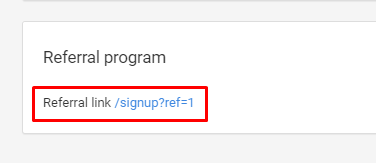
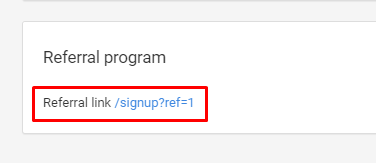
You will be paid 2% (TWO percent) of the referred Affiliate’s earnings for 10 months from the date the referred affiliate has signed up.
Unfortunately, that is not possible.
Referral commissions start to accrue when the Referred Affiliate(s) bills get paid, not on traffic origin (so as to include the most up-to-date amounts).
Referral commissions will be paid as soon as the minimum threshold of $250 is reached and will be added to the Affiliate’s payment on the 26th of the next month (NET26).
We use America/New York UTC -04:00 time zone. We also use this timezone for billing.
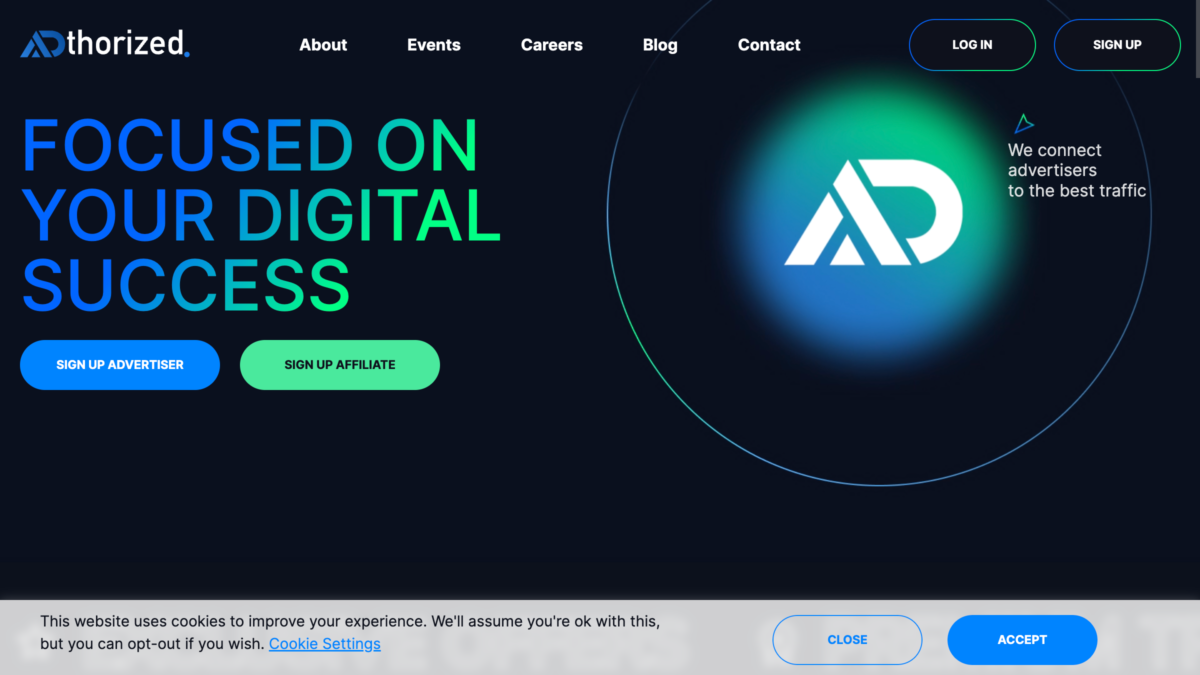
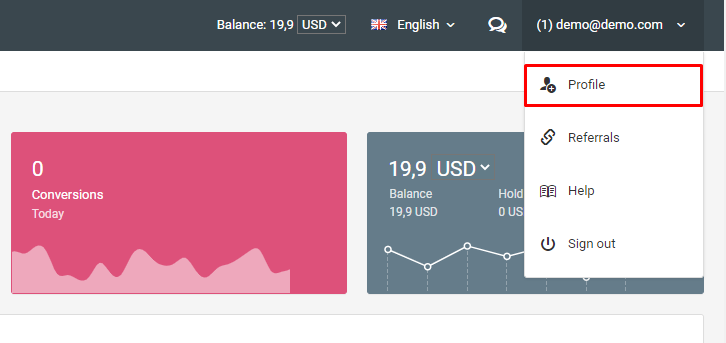 3. Choose the ‘Payment system’ in a lower part of the screen and enter valid payment details. Please note that we only make payments in USD
3. Choose the ‘Payment system’ in a lower part of the screen and enter valid payment details. Please note that we only make payments in USD